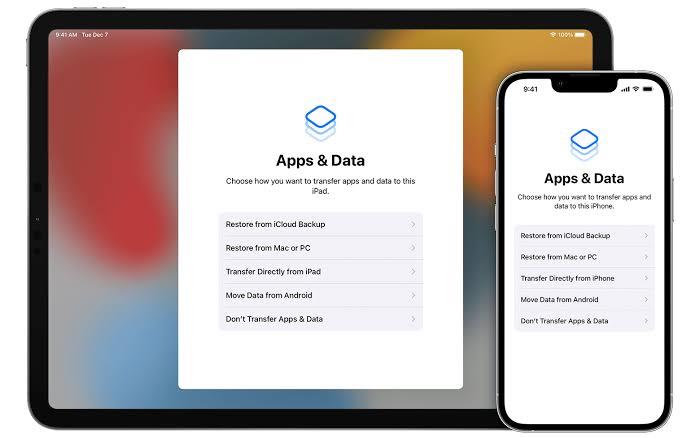3 Ways Of Know How to Transfer data from iPhone to iPhone
Unlock the secrets to seamless iPhone transitions! Discover the art of transferring data from one iPhone to another with effortless precision. From contacts to cherished memories, embark on a journey of connectivity. Elevate your iPhone experience as you master the art of swift and efficient data transfer. Let the magic unfold!
Transferring data from one iPhone to another can be a seamless process if you know the right methods. Whether you are switching to a new iPhone or simply want to share data with a friend, these three ways – How to transfer data from iPhone to iPhone – will help you accomplish your goal.
1. Update & Backup to a new iPhone using iCloud
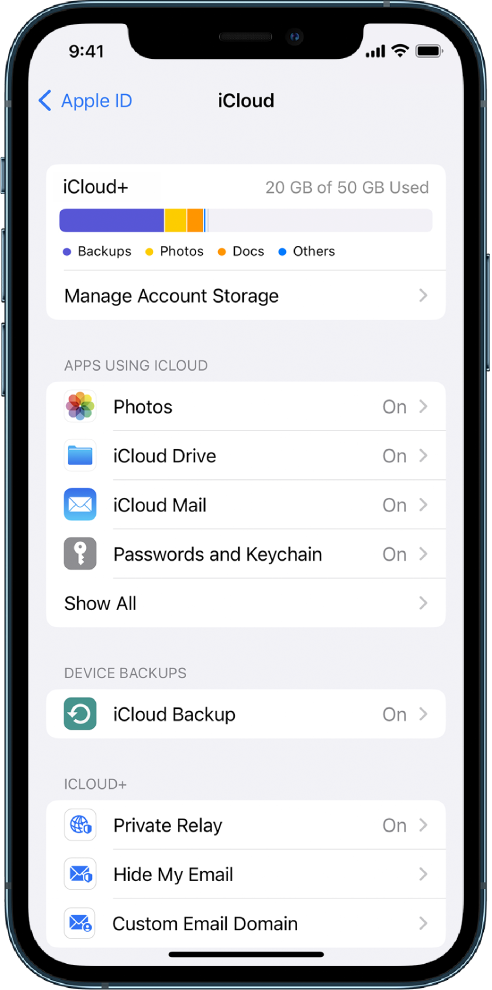
Firstly, one of the easiest ways to transfer data from iPhone to iPhone is through iCloud. By backing up your data on one iPhone and restoring it on the other, you can effortlessly transfer all your important files, contacts, photos, and more. This method ensures that your data remains safe and secure throughout the process.
Here’s Are Details Of First Way In List Form Know – How to transfer data from iPhone to iPhone
3. Transfer data from your old iPhone with iTunes
Secondly, another popular method to transfer data from iPhone to iPhone is through iTunes. By connecting both iPhones to a computer, you can use iTunes to sync your data between the devices. Simply select the data you want to transfer and let iTunes do the rest. This method is particularly useful if you have a large amount of data to transfer or if you prefer managing your devices through a computer.
- Once you have backed up your old iPhone into iTunes, turn on your new iPhone and proceed with the setup process.
- In the “Apps & Data” -view, select “Restore from Mac or PC” and plug your iPhone into your Mac or PC with a USB cable.
- On your computer, open iTunes and locate your new device on the top-left corner of the screen.
- Select “Restore Backup” and choose the correct backup that you want to restore.
- Wait for the backup to finish.
- Done!

3. Using Third Party Apps
Lastly, if you prefer a wireless solution, you can use a third-party app like AnyTrans. These apps provide a user-friendly interface that makes transferring data between iPhones a breeze. Simply install the app on both devices, select the data you want to transfer, and let the app handle the rest. This method also allows you to transfer data selectively, giving you more control over the process.
Conclusion
In conclusion, knowing how to transfer data from iPhone to iPhone is essential for seamless device transitions and data sharing. Whether you choose to use iCloud, iTunes, or a third-party app, these three methods provide effective solutions to transfer all your important files and settings. Now that you are aware of these three ways to transfer data from iPhone to iPhone, you can confidently manage your data transfer needs in the future.